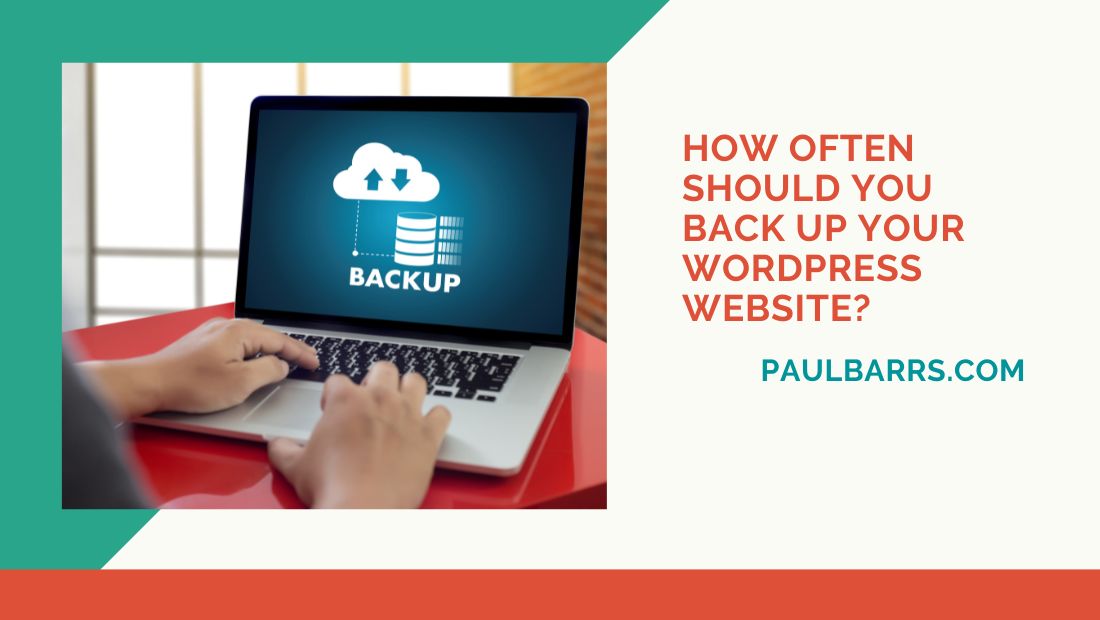
07 Jul How Often Should You Back Up Your WordPress Website?
You put in a lot of time, effort (and money!) into a website that you’re proud of – the last thing you’ll want is one day to discover that all of your hard work has been lost.
Yet, that is a risk that many WordPress website owners take, who choose to maintain their websites themselves. And yes, while thay risk may be small, it’s probably greater than you might think — hacking, a failed update, or just plain old human error can lead to a catastrophic loss of data that leaves you with no option other than to rebuild your website — or parts of your website — from scratch.
That is, unless your WordPress website has been securely backed up. In which case, getting your website back online will be a matter of simply pressing a few buttons. In this post, we’ll run through everything you need to know about the backup WordPress process, including the best backup frequency practices, manual vs automated backups, and how our service can offer complete peace of mind that your website is safe.
Backup Frequency Guidelines
There’s no hard-and-fast rule about how frequently a WordPress website should be backed up. In some cases, you should back up your website every single day; in other instances, a monthly backup will suffice.
Daily Backups
Daily backups are recommended for e-commerce sites, regularly updated blogs, membership sites, and any other WordPress sites that have daily or near—daily updates. Think of it this way: If your site is updated every day but isn’t backed up every day, then a loss of data will take you back to an earlier version of your site, with all the work you’ve done in between is lost. If you update your site every day, then that could result in a ton of lost work.
Weekly Backups
Weekly backups are recommended for websites that have only minor weekly updates, such as minor changes to the UX or just a blog post or two. You’ll still lose the work if you face an issue and the site hasn’t been backed up in a week, but the amount of time required to bring your site back up to speed will be small.
Monthly Backups
Monthly backups are recommended for static or rarely updated sites.
Manual vs. Automated Backups
There’s more than one way to back up your WordPress site. One option is to do it manually, in which you proactively go under the hood and press the ‘backup’ button. The other option is to automate the process, which provides consistency and reliability without requiring much effort.
Both approaches will get the job done, but only if you “do” the job — a manual backup won’t work if you forget to do it or if you do it incorrectly. For that reason, it’s best to simply automate the backup process. There is, after all, no reason not to take this approach unless you like giving yourself more work.
WordPress Backup Plugins
If you run a WordPress site, then you’ll have a host of plugins at your disposal that can be used to back up your website. These tools can be used to schedule backups and store them off-site. These tools can be useful, but it’s important to keep in mind that not all backup plugins are created equal, and in some cases, their performance may not live up to expectations. Even the best plugins require setup, ongoing maintenance, and storage management.
All of those things can eat into your already busy schedule, forcing you to spend more time managing your website than you’d like to — and without guaranteeing that your website has been backed up to the highest of standards.
How Our Hosting Makes Backups Easy
If you’re looking for a simple way to ensure that your website is safe, secure, and continually backed up in accordance with a set schedule, then our custom VPS hosting makes it easy. We don’t treat backups as a luxury; we view them as a foundational part of your website’s security. We understand that your website might run into issues for any number of reasons, and that’s why we automatically include robust backup protocols in our hosting packages.
You can’t always control what happens to your website, but you can control how you respond. You might lose valuable website data due to a hack, human error, or because of an update that didn’t quite go as planned. When you choose our website hosting, you’ll have peace of mind that you can quickly and easily return your website to how it was the day before.
We include two built-in backup systems in our packages at no additional cost.
JetBackup via cPanel
- Automated every 24 hours, stored on-server for 10 days.
- Restores are easy, fast, and included in every hosting plan.
Monthly (manual) WP Toolkit Backups
- These are performed for clients whose sites we maintain and update, and are performed before critical updates.
- This gives you/us a reliable rollback option in case of issues.
- Automated every 24 hours, stored on-server for 10 days.
- Restores are easy, fast, and included in every hosting plan.
Monthly (manual) WP Toolkit Backups
- These are performed for clients whose sites we maintain and update, and are performed before critical updates.
- This gives you/us a reliable rollback option in case of issues.
With these systems in place, you can have confidence to focus on other aspects of your business, secure in the knowledge that your website is fundamentally safe.
Peace of Mind & Hosting That Has Your Back
Working with a managed hosting provider can greatly simplify all aspects of your WordPress site management processes, including taking the responsibility of backing up your site off your plate. By working with a managed hosting company that has your back, you can prevent downtime, reduce risk, and all-around ensure that your WordPress site is ticking all of its technical boxes, without you having to be burdened with the technical knowledge to make it happen.
Don’t want to run the risk of losing your WordPress website? Choose reliable, secure WordPress site management services that include daily and monthly backups as standard. That way, you can have total peace of mind that your site is safe, without having to pay a penny. To learn more about our website hosting solutions or the other website services we provide, don’t hesitate to get in touch with a member of our team. With more than 25 years of experience, we’re confident we can provide the help you need.
Let’s talk! Contact Us today –


