12 Sep Seven Ways to Improve the Readability of Your Website
No matter how good the content of your website is, it won’t matter at all if visitors have a difficult time reading it. Here are seven ways that you can make your website more readable and user-friendly.
Be Concise
People who come to your website do not want to spend a lot of time reading text on your homepage. You don’t want them to, either, if you have any hopes for them venturing deeper into your site. On the homepage, be as concise as possible. Use very short sentences or bullet points instead of paragraphs. If you do write in paragraphs, keep them very short and don’t write a lot of them.
Choose Your Fonts Wisely
The fonts you choose to display your words in will make a big difference. Do not choose a font that is difficult to read, like anything in script/cursive or any font in which letters are placed very close together. Make sure you size the font large enough so that it can be read while still fitting inside a reasonable area of the page, and never write in all capital letters.
Be Conservative with Font Styles
Do not overuse bold and italics on your website. It can be very distracting, and it can take away from your main point rather than add to it. Reserve the use of bold and italics for where you want to make the biggest emphasis. Do not underline text unless it is a hyperlink.
Make Links Stand Out
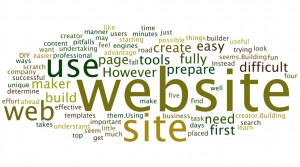
Use Left Alignment
Always align your text to the left of the page. It is much easier and more natural to read it that way. Don’t use center or right alignment. It’s also not always a good idea to justify text so that it’s aligned with both margins. Justified text can also be difficult to read, and it doesn’t look very good to have inconsistent and random spacing.
Pick Contrasting Colors
Never use a dark-colored font on top of a dark-colored background, or light on light. Make sure the font colors and background colors you choose are contrasting so that text is easy to read. You also need to be careful of backgrounds with multiple colors. If a predominately white background only has a small areas of black, it’s okay to use black font as long as your ensure none of it overlaps with the dark spaces and disappears.
Be Consistent
Use the same fonts and styles throughout your entire website so that it’s consistent. If you use a different font for headlines, for example, make sure every headline always uses the same font. When people click through your website, it will be easier for them to recognize and read the text.
This article on the best ways to improve your website was prepared by Travis Lee in tandem with SEOMap – the keyword strategy experts.


